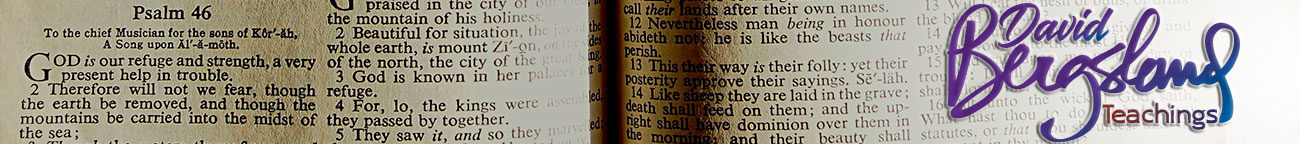InDesign CC 2015 offers paragraph shading in ePUBs
Another incremental release? Of course…
But that’s to be expected. The whole paradigm of the subscription model is that the applications keep getting better and you get an automatic update as soon as it is released. There’s been a huge amount of work put into InDesign CC (2015), but most of it does not apply to us: producers of the artwork published as books in print and as ebooks. However, one of the new abilities is very helpful. It finally allows us to use shading in back of a paragraph which exports beautifully to ePUB3.
 Paragraph shading is exciting
Paragraph shading is exciting
This is something I’ve been asking for over the past five or six years as ePUBs have become a viable way to sell books. I’ll get to the positives in a bit. First the negative: it doesn’t work in Kindle. Surprised? Why? Kindle is getting further and further behind as they rest on their laurels. However, it is a pain that there is now yet another reason why your Kindle books need a separate document with its own formatting.
As you know, I recently posted that it is necessary to export an IDML version of your ebook and then use CS6 to export your Kindle book. I no longer do that. Kindle Previewer seems to convert the ePUB3 into something readable. But it will be missing many of the easy things you put into your ePUBs. Always remember, Kindle is not a quality option for ebooks—it is simply the most popular option. On a quality level between 1 and 10, I’d give it a 2 or 3. The only option with lower quality is Smashwords.
So, what’s the big deal?
First of all, it gives us something with which to convert our sidebars. With a single-column story as we find in reflow ePUBs and MOBIs, sidebars need to be dropped into the normal stream of the story. Now we can indicate a sidebar with a colored background. This will also serve the purpose of lessening the strength of the sidebars making them into what they are supposed to be: supportive reading for the good readers.
Secondly, I can stop using tables for many items. Tables do not read well in many ereaders [notably Kindles], and this gives us—wait. This doesn’t work in Kindle either. )(&*%$!
The hope is that as this feature is further developed, we’ll see borders, corner controls, and so on.
Excellent news! You can use gradient shading for these backgrounds, but only linear left to right.
Publish online
![]() I hesitate to even mention this in this blog, because it is not publishing as we know it. There is a button in the Application Bar that reads Publish Online. It works very well. It creates output that uploads to one of Adobe’s servers. There is no option, at present to apply security measures, to sell your document from Adobe’s servers, or read it anywhere other than your browser. So, it’s not publishing as we need it everyday.
I hesitate to even mention this in this blog, because it is not publishing as we know it. There is a button in the Application Bar that reads Publish Online. It works very well. It creates output that uploads to one of Adobe’s servers. There is no option, at present to apply security measures, to sell your document from Adobe’s servers, or read it anywhere other than your browser. So, it’s not publishing as we need it everyday.
Plus, I’m sure I do not have to tell you how many times Adobe has tried to force us to use their servers and later dropped the project and usually the entire availability. Remember the proofing and commenting process for books called Adobe CS Review. It worked very well, but lasted less than a year as I recall.
This feature works very well, but only in the English versions so far. It’s basically a capability beta, a tech preview. It can contain animations, videos, sound, and the whole nine yards.
It will work for freebies. It would seem to be helpful for internal networks in large companies. It will greatly simplify the publishing of the company newsletter. But then, internal networks are not likely to accept something published on an Adobe server. This may become something very good, though. Let’s see what future updates bring.
The massive work done with a CC Libraries
They’ve done a wonderful job of building a difficult capability I never wanted or asked for. I realize that large companies, and massive workflows use libraries a lot. But self-publishers generally do not. So, this is nothing to most of us. This is a library of images, styles, and all of that, which works between Photoshop, Illustrator, and InDesign. I’m not sure how far it goes into the CC stable of apps. If you’re interested, you should check it out.
Graphic cells in tables
Now you can choose whether you want a table cell to be a graphic cell or a text cell. I never had any problems with placing graphics into an insertion point before. I’ll still keep doing it the old way, unless I hear of some use for this which really matters.
I’m sure a lot of this is colored by the issues with tables in ePUBs and MOBIs. Now that tables work much better for ePUB3, this may become more helpful to our workflows in the future.
All in all, a solid update, highly recommended